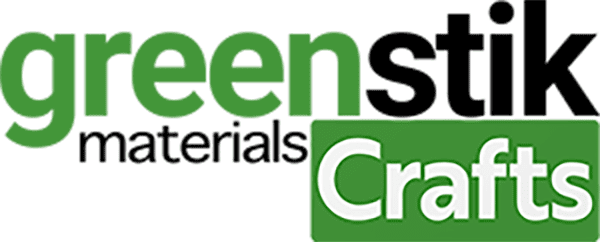No products in the basket.
Guides
Cricut Mini Press guide – temperature settings, pressing area and more
Our suggested ‘Best practice’ guide to using the Cricut Mini press from GM Crafts
We have provided the guidance below for you to use in combination with our many cut files, tutorials and blogs click here , including videos available on our You Tube channel.
For what types of projects can I use Cricut Easy Press Mini?
Cricut Easy Press Mini is ideal for unusual objects like shoes, hats, and stuffed animals, and tight, hard-to-reach places like pockets and sleeves. The precision tip is great for working around seams, buttons, and zippers. Cricut Easy Press Mini is an ideal companion for other Cricut Easy Press models.
What are the temperatures of the different Cricut Easy Press Mini Settings?
Cricut Easy Press Mini is unique and works differently than the flagship Cricut Easy Press family or even a traditional heat press. Because you’ll typically be using lighter pressure and constant motion with this product, the Cricut Easy Press Mini heat plate includes an extra coating of protection that lets it easily glide over your material’s surface. This type of movement allows each of the 3 heat settings to accommodate multiple heat-transfer ranges. Here’s the general use guide:
Low – Use with sensitive base materials or heat-transfer materials that transfer between 255°F (125°C) – 295°F (145°C)
Medium – Use with most base materials or heat-transfer materials that transfer between 300°F (150°C) – 355°F (180°C)
High – Use with Infusible Ink materials, heavy-duty base materials, and other heat-transfer materials that transfer between 360°F (185°C) – 400°F (205°C)
Note: Cricut Easy Press Mini temperatures do not fluctuate within these ranges. Rather, each setting has been tested and qualified to work with materials that typically press in a heat press at those temperatures.
Does Cricut Easy Press Mini work differently than other Cricut Easy Press models?
Cricut Easy Press Mini features the even, edge-to-edge heat that all Cricut Easy Press models have, but there are a few differences. Cricut Easy Press Mini features one button with three simple settings — Low, Medium, and High. You’ll need to use a separate timer to count down during application. To keep the pressure light and your blanks free from press marks, Cricut Easy Press Mini for some projects is moved continuously over the whole design during the transfer process. Its compact design fits comfortably in the palm of your hand so it’s easy to manoeuvre. For precise settings for your project, always refer to our Application Guides here on our website and remember more difficult projects or object take more time, pressure and patience.
How small and large of a design can I transfer with Cricut Easy Press Mini?
Cricut Easy Press Mini is perfect for transferring small designs onto unique objects and for working within tight or hard-to-reach places. This can include the smallest area you can reach with the precision tip up to a surface area that is about 2X the heat plate.
Recommended maximum sizes
Iron on
4″ W x 3.5″ L or 1.7″ W x 5.25″ L
Infusible Ink
2.75″ W x 2.75″ L or 1.625″ W x 5″ L
Working with a larger design? Consider the larger Easy Press 2 available here.
How do I ensure that all areas of my design get the needed heat when using Cricut Easy Press Mini?
First, if working with iron-on vinyl (HTV), be sure the area is no more than 4″ W x 3.5″ L or 1.7″ W x 5.25″ L. If working with Infusible Ink, keep it less than 2.75″ W x 2.75″ L or 1.625″ W x 5″ L. Move the press from side to side as you work your way from one end of the design to the other. Allow the heat plate to extend approximately 0.5″ (13 mm) beyond all edges of the design. Allowing the heat plate to extend beyond the edge ensures that design gets a complete transfer.
How do I press on a hat?
Fold 8″ x 10″ Easy Press Mat in half lengthwise with back sides together.
Move sweat band out of the way by folding outward.
Insert Easy Press Mat into the hat behind the area you would like to press.
Roll up a hand towel and place behind Easy Press Mat.
Place hat with Easy Press Mat and towel onto a table.
Place heat transfer design in desired location and secure with Cricut Heat Resistant Tape.
How do I press on a shoe?
Roll up a sock and insert into the tip of the shoe to provide a firm pressing surface.
Place heat transfer design in desired location and secure with Cricut Heat Resistant Tape.
Press according to material directions
How do I get my heat-transfer vinyl to adhere on seams?
Pressing on seams may sound difficult, but not with Cricut Easy Press Mini. Some tips when pressing on seams:
Tape down design with Cricut Heat Resistant Tape.
Press according to material directions
Add an extra 3-5 seconds of pressing focused on the seam, pressing hard.